In this post, we will see how to backup and Restore in Saral Accounts and Billing software.
Backup in Saral can be taken in 3 different ways;
- Single Backup
- Bulk Backup
- Scheduled Backup
Let us now see all the above in detailed.
Single Backup
In this process, the currently opened company data can be backed-up. To back-up, the company, go to Quick Start and click on Backup Company.
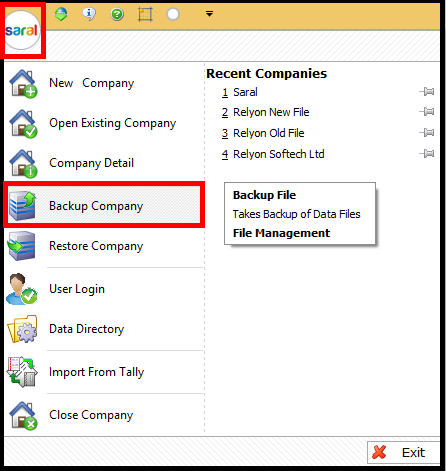 The backup will be taken and the confirmation window will be displayed. The path where the backup of the file is stored will be also be displayed. If the folder has to be opened, click on Yes, else click on No.
The backup will be taken and the confirmation window will be displayed. The path where the backup of the file is stored will be also be displayed. If the folder has to be opened, click on Yes, else click on No.
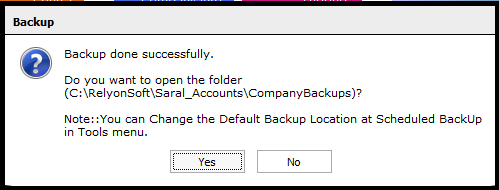
Bulk Backup
This is a process, were multiple company backup can be taken in a click. To take the bulk back up, go to Tools and click on Backup Company.
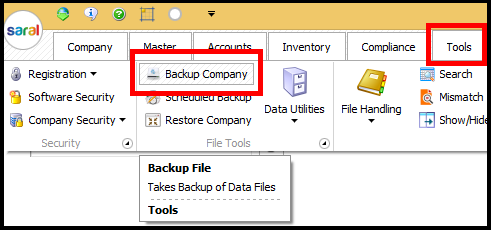 All the companies in the server will be listed. Select the companies which have to be backed up and click on Backup.
All the companies in the server will be listed. Select the companies which have to be backed up and click on Backup.
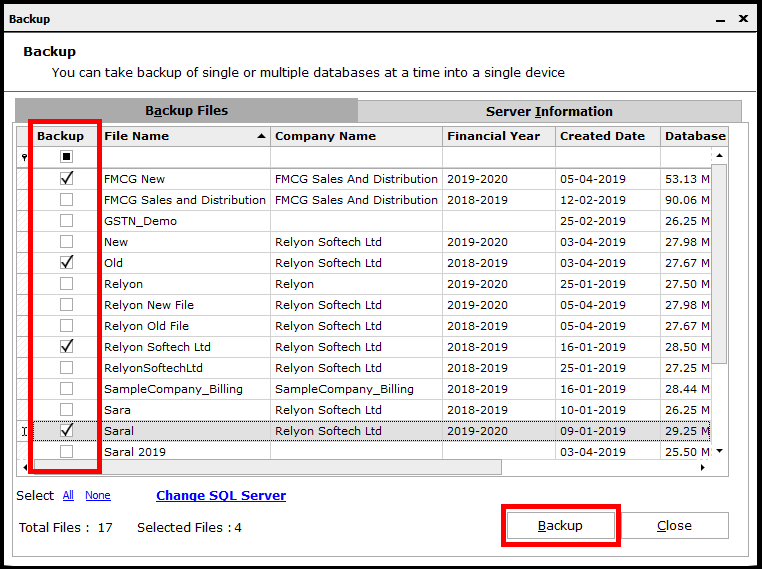 If company details are saved in a different server, click on Change SQL Server.
If company details are saved in a different server, click on Change SQL Server.
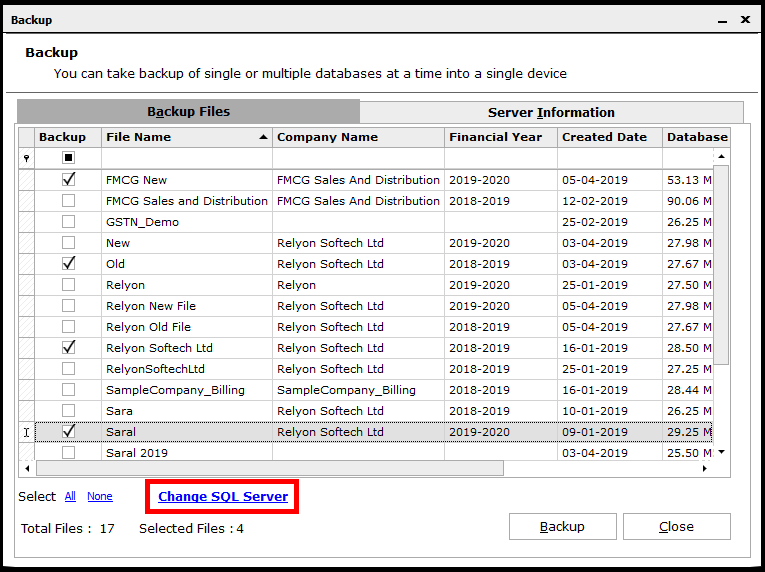 Select the required server. The companies under that server will be listed. Select the required companies and take the Backup.
Select the required server. The companies under that server will be listed. Select the required companies and take the Backup.
Scheduled Backup:
In this process, default settings will be done for taking backup of all companies available in the software at a scheduled period. To set the backup period, go to Tools and click on Scheduled Backup.
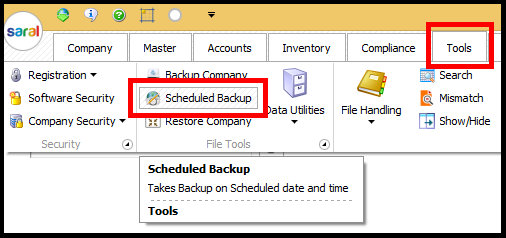 The backup path can be set to any of the local drives
The backup path can be set to any of the local drives
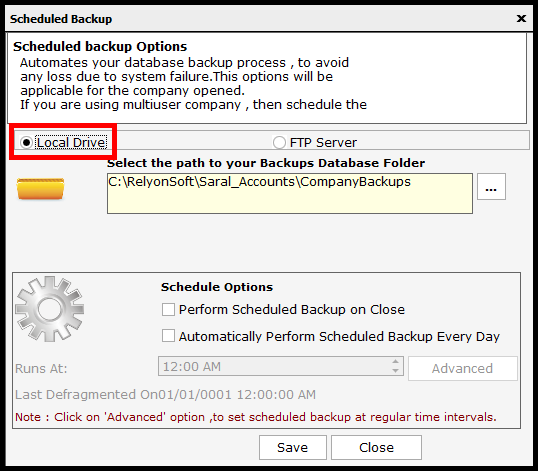 OR to the FTP Server (if available)
OR to the FTP Server (if available)
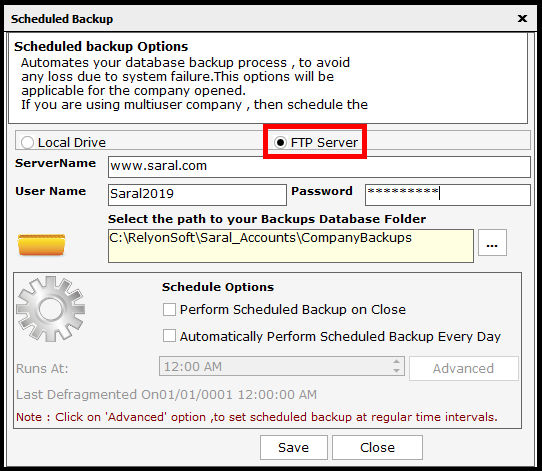 The backup periodicity can be set as every time the software is closed or at a pre-defined time
The backup periodicity can be set as every time the software is closed or at a pre-defined time
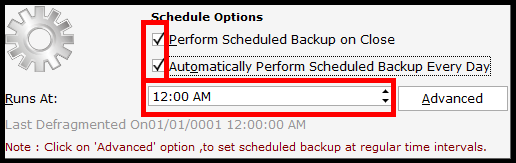 If the backup has to be taken at regular intervals, other the set the time period, click on Advanced and set the interval period for backup
If the backup has to be taken at regular intervals, other the set the time period, click on Advanced and set the interval period for backup
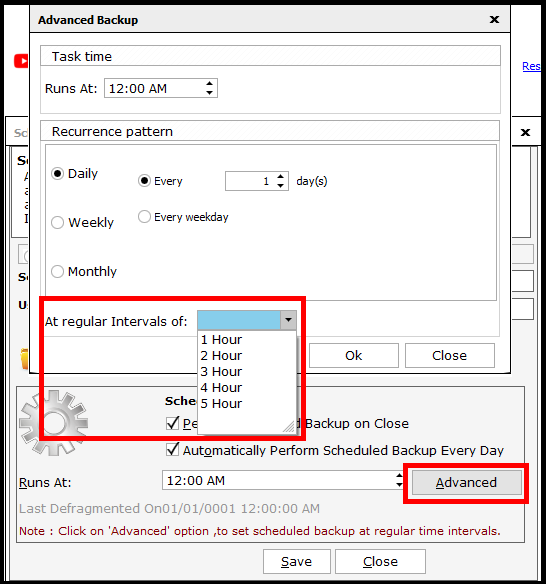 These are the different steps to take Backup through different processes. Now we will see the process to restore the backup file into the software
These are the different steps to take Backup through different processes. Now we will see the process to restore the backup file into the software
Data Restore:
To restore the company data, go to Tools and click on Restore Company.
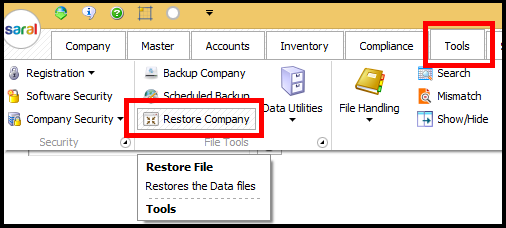 Here, select the backup file and click on Restore.
Here, select the backup file and click on Restore.
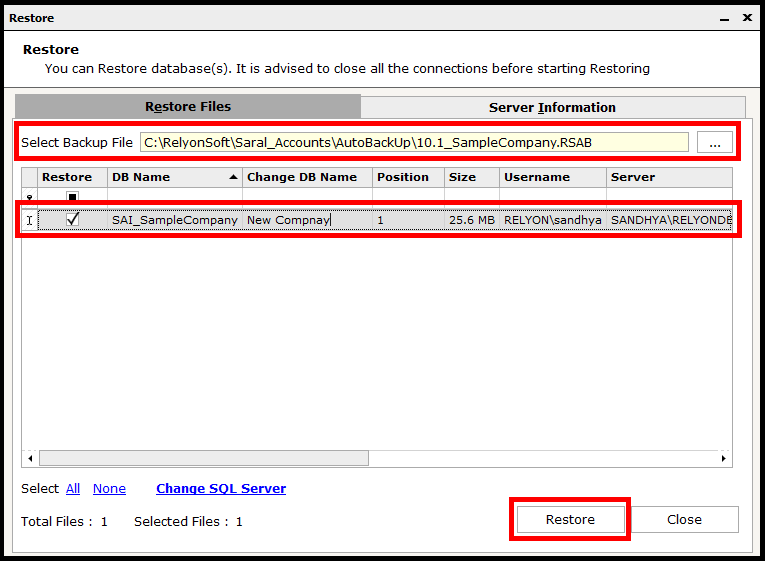 The company data will be restored back to the software.
The company data will be restored back to the software.
Note: The company name can be changed when the backup is being restored.
This ends the post on Backup and restore of a file in Saral. Let us know your opinion by commenting below.


